In 2025, the e-reader market offers a variety of devices tailored to different reading preferences and budgets. Here's a curated list of top e-readers to help you choose the one that best fits your needs:
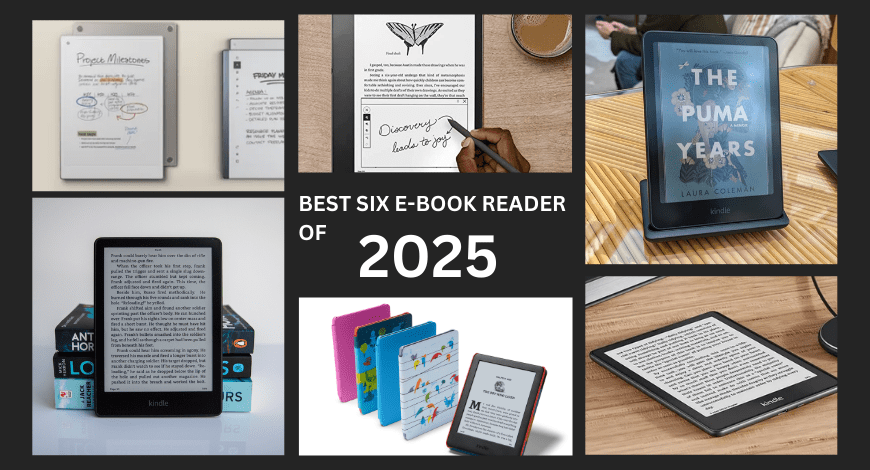
Looking for the perfect e-reader? Whether you're a casual reader, love graphic novels, or you want something that doubles as a notebook, we've tested the top devices to help you decide which one is right for you.
Read Also: Top Five Android Smart Watches Of 2025
1. Kindle Paperwhite 11th Gen

At the top of our list is the Kindle Paperwhite 11th Gen, the best e-reader overall, offering a perfect balance of features, performance, and price. Compared to the previous generation version that came out in 2021, the latest model uses the same general design but gets a larger 7-inch e-ink, 300ppi display, and smaller bezels. It's now supported by an array of 17 LED backlights for incredibly even lighting, delivering a crisp, glare-free reading experience even in direct sunlight. Plus, the adjustable warm light and dark mode make it easy on your eyes and a perfect way to wind down before falling asleep.
With an IPX8 waterproof rating, it’s perfect for reading by the pool or in the tub without fear of accidental splashes. It’s also a battery champ, lasting up to 12 weeks on a single charge, which is mind-blowing. As a Kindle, you can get easy access to Amazon's enormous library, including Kindle Unlimited and Audible. Priced at $159, the Kindle Paperwhite costs $10 more than its predecessor, but for most readers, this is still the gold standard of what an e-reader should be. You do also have the option to upgrade to the Kindle Paperwhite Signature Edition for $199. That includes double the storage and wireless charging, but in most cases, the standard Paperwhite is the way to go.
2. Amazon Kindle (Entry-Level)

For anyone looking to spend a little less on their e-reader, the entry-level Amazon Kindle is a fantastic budget option that’s $50 less than the Paperwhite. It features a 6-inch, 300ppi e-ink display that delivers decently sharp text for the right price. And despite its affordable price, it still performs impressively well for reading.
This value-friendly Kindle is a massive improvement over earlier models that you still might be holding onto. Battery life lasts up to 6 weeks, and its lightweight, compact design makes it perfect for carrying around. While it lacks premium features found on the Paperwhite like waterproofing or adjustable warm light, it’s a good entry point for anyone new to e-readers or who doesn’t want to spend too much. Priced at just $109, the Kindle delivers excellent value for the price and is probably the best Kindle for most people.
3. Kindle Kids

Next up is the Kindle Kids, designed with young readers in mind. It’s built on the same hardware as the basic Kindle, with a 6-inch display with front lighting. But it comes bundled with your choice of one of three colorful cases, which I’m not going to lie, I love. Six months of Amazon Kids Plus, which has unlimited access to thousands of age-appropriate books, as well as a worry-free two-year warranty, where if it breaks, Amazon will replace it.
Parents will also appreciate the built-in parental controls and reading trackers, which make it easy to set goals and a device bedtime. The 6-inch display isn’t the brightest, but it’s still great for most books. Without ads and its focus on learning, it’s all about fostering a love for reading from a young age. At $129, it’s a solid investment for kids and in many ways is better than a regular tablet. Though keep in mind that after the free trial of Amazon Kids Plus, it costs $5.99 per month to continue.
4. Amazon Kindle ColorSoft

The Amazon Kindle ColorSoft finally delivers the promise of a color Kindle, and it doesn’t disappoint. It has a 7-inch 300ppi screen that displays sharp black-and-white text and images, while color content drops slightly to 150ppi. Still great for comics, graphic novels, and colorful book covers. We don’t mind that Amazon didn’t drastically redesign the ColorSoft, since the classic matte black form factor is a winner. It feels great to hold, stays secure in your hand, and is slim and light enough to carry around in your backpack.
That said, the power button at the bottom could be better placed. Otherwise, if you love Kindles but have been waiting to read your library in color, this is it. At $280, the ColorSoft is expensive, but we think it’s worth the price for readers who want that more immersive reading experience without deviating too much from the traditional Kindle formula. If you’re looking for a color experience for less, my friend Tony did a comparison video with the $150 Kobo Clara ColorSoft, a link here if you want to check that out.
5. Remarkable Paper Pro

The Remarkable Paper Pro is perfect for anyone who wants their e-reader to double as a writing tool or digital diary. You can already tell this is a lot different from everything else on this list. It uses an 11.8-inch e-ink, 229ppi color display, which isn’t just great for reading, it makes for an impressive notebook-like experience. Its 11.8-inch display is almost the same size as an A4 notepad, giving you ample space for jotting down notes, annotating PDFs, or even sketching, all while delivering a remarkably paper-like feel that is miles better than writing on a regular glass screen like on an iPad, for example.
In fact, unlike every other e-reader on this list, you can’t buy this without bundling it with a stylus, either the Remarkable Marker or Marker Plus, the latter featuring a handy eraser tool. You can even add on their rather price $229 Typefolio keyboard if you want that laptop typing experience without the usual distractions. If you’re used to drawing on something like an iPad, however, you should know that the e-paper display is slower to respond, and sometimes you’ll notice a slight delay when flipping pages. Another thing to note is without support for apps like Kindle or other e-book stores, you’ll need to manually copy over or sync all your books and files from your computer to read here, which just isn’t as convenient.
That said, if writing and editing documents is a priority to you, the Remarkable Paper Pro is a standout option that’s hard to beat. Starting at $579, this device is an investment, but for writers who want the best of handwriting and digital, this is a great tool.
6. Kindle Scribe

Let’s say you just want some of the note-taking experiences that come with the Paper Pro, but you primarily prioritize reading. That’s where the newest Kindle Scribe gets our honorable mention. It sticks with a 10.2-inch 300ppi display found on its predecessor, which is a good in-between size for reading and note-taking. Though compared to the Paper Pro, it might feel a little cramped.
Amazon has recently introduced a cool new feature called Active Canvas, which lets you write directly on a book page, and it will automatically create space for your notes by adjusting the text around them so that your thoughts are always in view. Just as with the original Kindle Scribe, though, there’s still no color support here, so your books and notes are limited to black and white. But we also found that its pen and paper experience, while improved, still doesn’t quite match that of the Paper Pro’s.
That said, when you’re not writing, you’ll still have access to Amazon’s reading library. At $399.99, this still remains Amazon’s most expensive Kindle. It also, unsurprisingly, isn’t waterproof, but if you love the Kindle ecosystem but wish you had note-taking features, the Kindle Scribe is worth a look.
If you want to buy any of these e-readers online then AMAZONE.COM is a good website
Conclusion
So how can you pick the right e-reader? If you’re on a tight budget, the Kindle is a great option. It’s got decent lighting for most situations and impressive battery life for the price. If budget isn’t a concern, then it comes down to the Kindle Paperwhite for traditional books or the Kindle ColorSoft if you want that extra pop of color while still being portable. And if you want something primarily for note-taking that feels almost as natural as pen and paper, it’s hard to beat the Remarkable Paper Pro.
So which e-reader has you ready to dive into your next book? Are you drawn to the versatility of the Kindle Paperwhite, the color display of the ColorSoft, or the productivity and note-taking power of the Remarkable Paper Pro? Let me know in the comments and check out the best deals for everything linked below with our full reviews. Thanks for watching and happy reading!
Categories: Top List
