Discover the top 5 screen recording software for Windows 10 Whether you're a gamer, educator, or content creator, unleash your creativity with these intuitive.
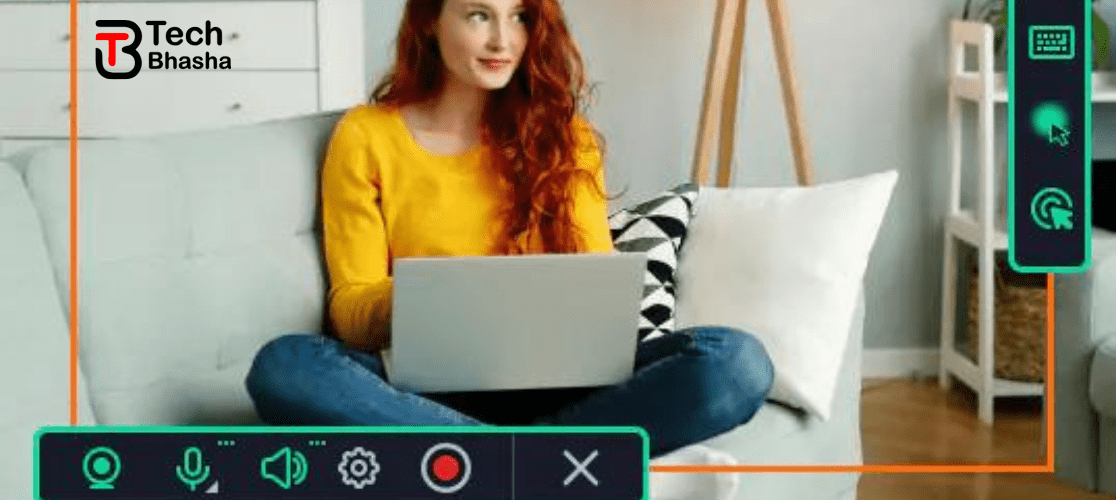
Screen recording software has become indispensable for various purposes, whether you're creating tutorials, demonstrating software functionality, or capturing gameplay. In the realm of Windows 10, numerous options are available, each offering unique features and capabilities. In this blog post, we'll explore the top five screen recording software for Windows 10 users, ensuring you can find the perfect tool to fulfill your recording needs.
1. ActivePresenter:
ActivePresenter stands out as a comprehensive screen recording and eLearning authoring software. With its intuitive interface and powerful feature set, it caters to both beginners and professionals. Key features include:
- Full-motion recording: Capture screen activity with high-quality video and audio.
- Built-in editing tools: Edit your recordings effortlessly with features like cut, crop, and annotate.
- Advanced export options: Export your recordings in various formats, including MP4, AVI, and MKV.
- Interactive eLearning capabilities: Create interactive tutorials and presentations with quizzes, annotations, and branching scenarios.
2. OBS Studio:
OBS Studio, short for Open Broadcaster Software Studio, is a popular open-source screen recording and live streaming software. It's favored by gamers, live streamers, and content creators for its flexibility and customization options. Key features include:
- Multi-platform support: Available for Windows, macOS, and Linux.
- High-performance recording: Capture high-quality video and audio with customizable settings.
- Scene-based layout: Arrange your recording sources and overlays seamlessly with OBS's scene system.
- Plugins and extensions: Extend OBS's functionality with a wide range of plugins and community-developed extensions.
3. Screenrec:
Screenrec is a versatile screen recording and video editing software designed for professionals and educators. It offers a user-friendly interface and powerful editing capabilities, making it ideal for creating polished video content. Key features include:
- Easy-to-use screen recorder: Capture screen activity with the click of a button.
- Timeline-based editing: Edit your recordings with precision using screenrec timeline editor.
- Rich media library: Access a library of royalty-free assets, including music tracks, icons, and animations.
- Interactive quizzes: Engage your audience with interactive quizzes and surveys.
4. Bandicam:
Bandicam is a lightweight screen recording software known for its high-performance recording capabilities. It's favored by gamers and YouTubers for its minimal impact on system resources and excellent compression technology. Key features include:
- High-compression recording: Capture high-quality video with minimal file size.
- DirectX/OpenGL support: Record gameplay and other graphics-intensive applications with ease.
- Real-time drawing: Draw on your screen in real-time while recording.
- Scheduled recording: Set up scheduled recordings for automated screen captures.
5. Snagit:
Snagit is a feature-rich screen capture and recording software developed by TechSmith. While it's primarily known for its screenshot capabilities, it also offers robust screen recording functionality. Key features include:
- All-in-one capture: Capture screenshots, screencasts, and video clips with Snagit's versatile capture tools.
- Annotation tools: Annotate your recordings with text, arrows, shapes, and more.
- Sharing options: Share your recordings directly to various platforms, including YouTube and Google Drive.
- Panoramic scrolling capture: Capture long webpages and documents with Snagit's panoramic scrolling capture feature.
Conclusion: Whether you're a content creator, educator, or professional, having the right screen recording software is essential for capturing and sharing your ideas effectively. The five options mentioned above cater to different needs and preferences, ensuring there's something for everyone in the realm of Windows 10 screen recording. Evaluate your requirements, explore the features offered by each software, and choose the one that best suits your workflow and objectives. With the right screen recording software at your disposal, you can unleash your creativity and share your knowledge with the world effortlessly.
Categories: Windows
